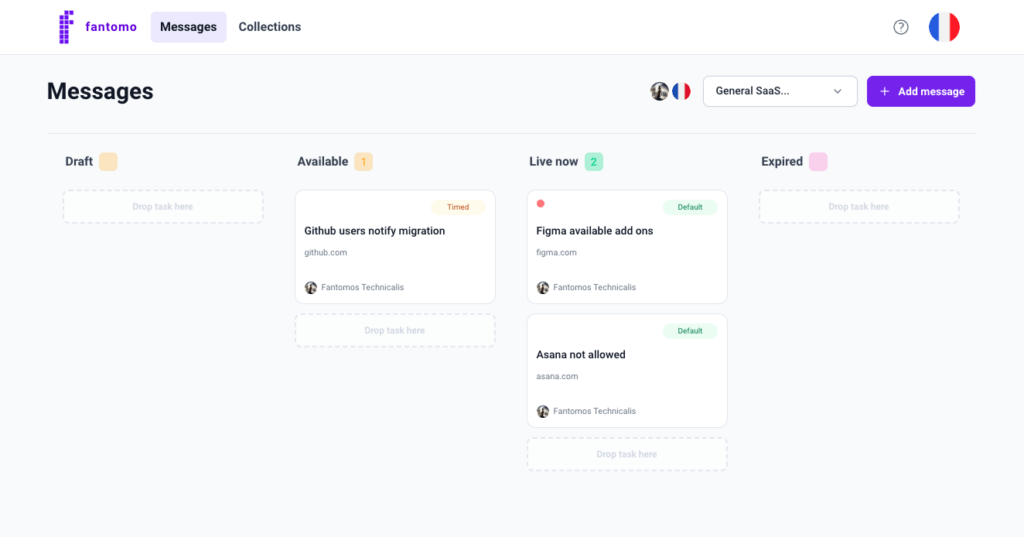
Visual Board Layout of all your messages.
Just drag&drop to the correct state.
Easy.
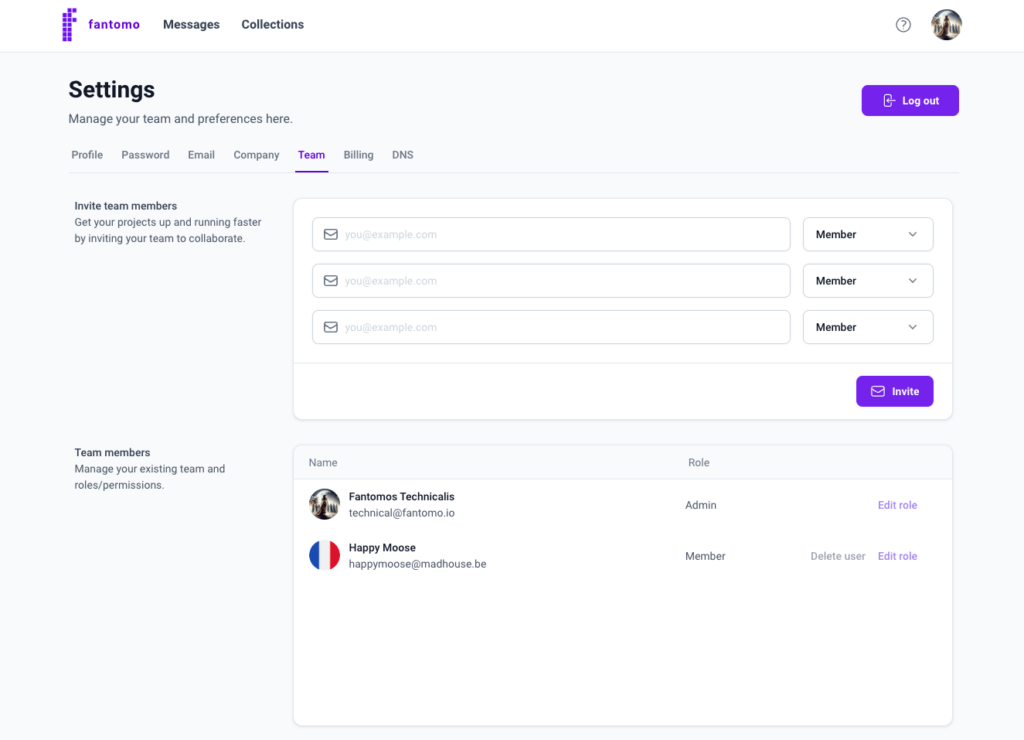
Multi user access to your administration panel.
Invite several members to oversee message management, while granting administrators the authority to handle billing and domain configurations.
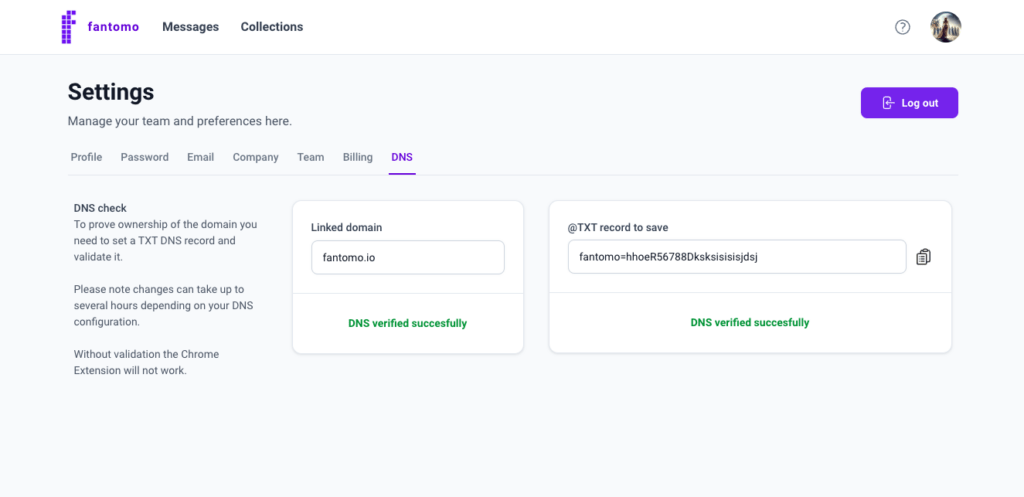
Domain validation
To confirm the ownership of a domain, Fantomo utilizes a specialized DNS record. This approach ensures a secure and reliable method for domain verification, requiring users to add a specific entry to their domain’s DNS settings. This process helps in maintaining the integrity of domain ownership.
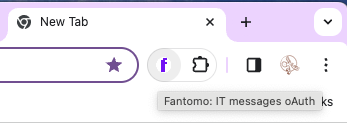
Chrome Extension
End users are required to install a Chrome extension, either manually or through Mobile Device Management (MDM), and verify their access a single time. This process utilizes Google OAuth to confirm their membership to your domain. No additional data is used, and nothing is stored in the cloud. All data storage and processing activities are carried out locally within the browser, ensuring enhanced privacy and security.
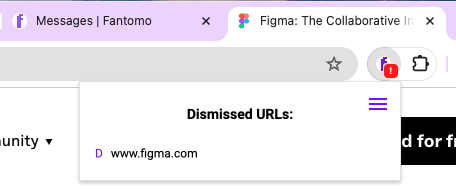
Dismiss messages
End users have the capability to dismiss specific messages to prevent them from being repeatedly shown, enhancing the user experience. However, certain messages deemed essential can be configured as forced messages and will be displayed in every session to ensure critical information is consistently communicated.
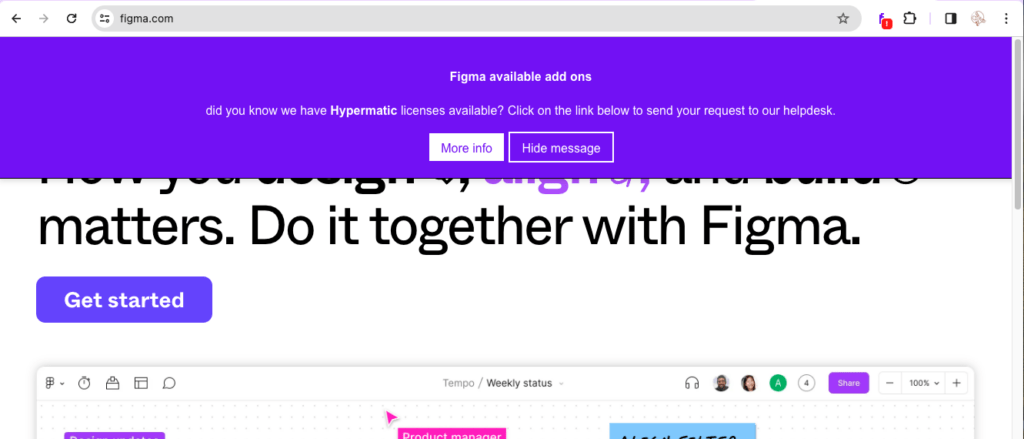
Match found – display message
When Fantomo identifies a match, it presents the message you’ve prepared, always including an option to hide the message for user convenience. Optionally, you can add a ‘more info’ link, which can be configured to direct users to any URL of your choosing. To guarantee a secure and seamless integration, the message is delivered directly into the browser using shadow DOM technology. This method ensures that the inserted HTML is isolated from the rest of the page’s content, preventing any potential conflicts or security issues.
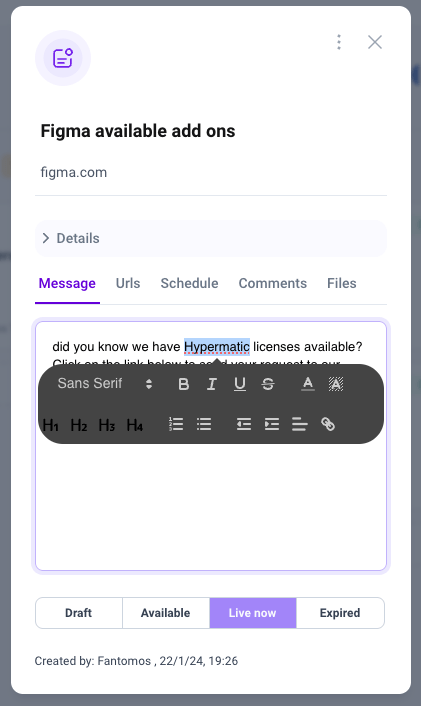
HTML safe options in message
In your message, you are permitted to use bold (B), italic (I), unordered lists (UL), and links (URL) for formatting. Any other markup is stripped away to prevent conflicts and ensure protection against malicious content. This limitation is designed to maintain the integrity of the message while providing essential formatting options to effectively convey your information.
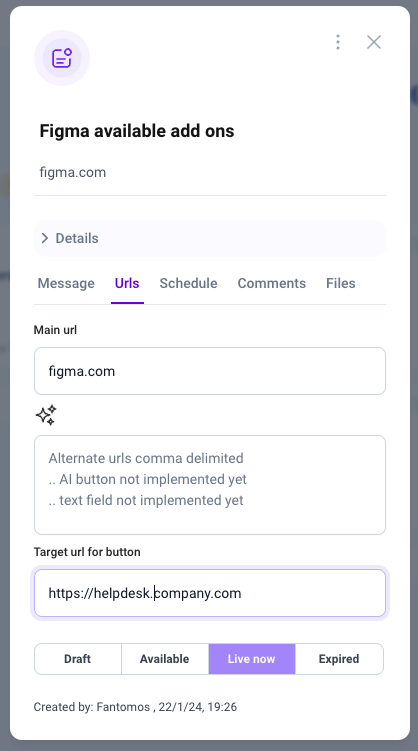
Define match url and CTA url
You define a specific URL to trigger the match, determining when your prepared message should be displayed. Additionally, if required, you can designate a URL for a call-to-action (CTA), such as directing users to a support desk, information page, or any other relevant online resource.
In the upcoming version, there will be an enhancement allowing you to add alternate URLs for broader reach or specific targeting. Moreover, an AI feature will be introduced to assist in generating these alternate URLs. This AI will propose the top 5 alternatives, leveraging its understanding of your initial URL and its relevance to similar content or contexts. This feature aims to streamline the process of expanding your message’s visibility and effectiveness across different but related web pages.
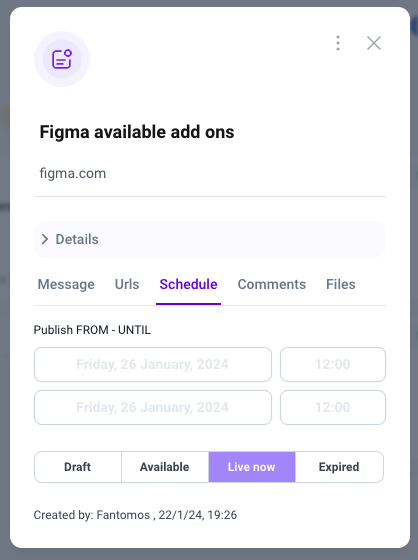
Scheduled messages
You have the ability to schedule your messages, enabling you to plan and automate the delivery of your content at predetermined times. This feature ensures that your messages are displayed to the users exactly when you intend, aligning with specific events, or any other time-sensitive occasions.
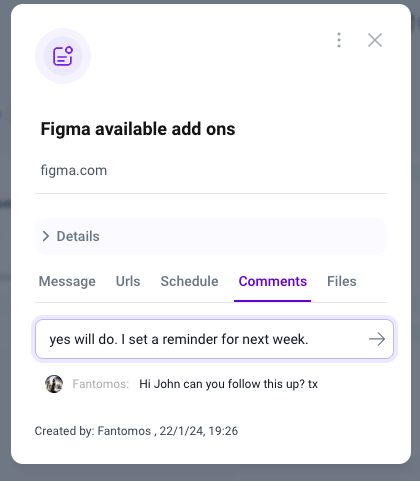
Leave notes for your co-members
You can leave comments or notes for your co-members, providing them with instructions or additional information. This feature facilitates collaboration and communication within your team, ensuring that all members are aligned and informed about specific directives or insights related to the messages.
